How to upload station data
November 28th, 2008 by Ricardo PírizYou can now upload and process your own station data (RINEX files). There are two ways to upload RINEX files: on the web (for all users) or by ftp (for *pro* users only).
On the web, just go to “My Stations” on the upper right corner of your account and then click on “Upload RINEX files” at the bottom of the page. Note that a single compressed file containing multiple RINEX files is supported.
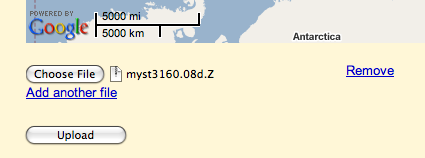
By ftp, just connect to the magicgnss.gmv.com server using your magicGNSS account’s username and password. You can of course do bulk file upload and automate it using ftp. On UNIX, a convenient scheme is to combine NcFTP (ncftpget and ncftpput commands) with cron. Ftp upload is available for *pro* users only. Please note that in case of uploading your RINEX files via ftp on Windows, after logging with your user, command “bin” shall be executed prior to uploading the RINEX files by means of “put” or “mput” commands. (more…)



