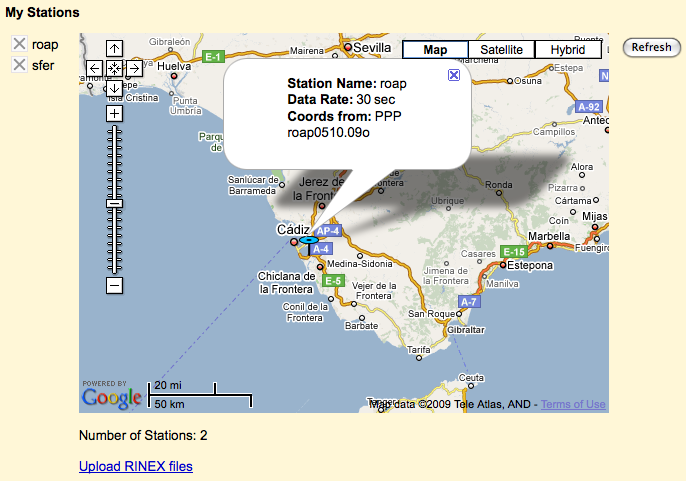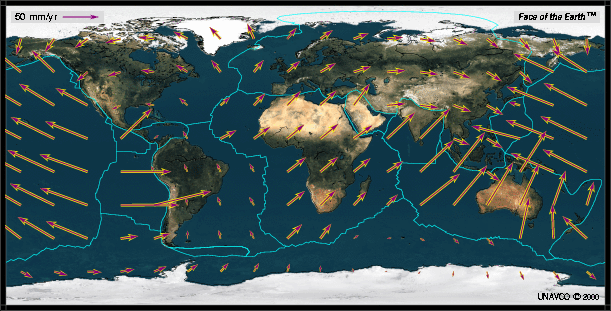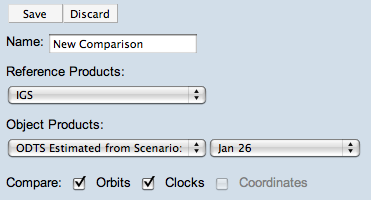PPP and the atmosphere
April 1st, 2009 by Ricardo PírizThe tropospheric delay in the GPS signals is considered a nuisance by most PPP users. Something you must get rid of in order to observe more interesting things like the station coordinates or clock. However the tropospheric delay in itself might have interesting applications, for example in weather prediction, since part of the tropo delay is caused by the water content of the atmosphere.
Let us see how the PPP in magicGNSS calculates (and removes) the tropo delay. It is basically modeled as a delay on the station vertical (zenith), using a mapping function to account for the different satellite-to-station signal elevations. The zenith delay is then estimated as a constant value every hour, for each station. (more…)