Update My Station Coordinates
March 23rd, 2009 by Ricardo PírizWhen you upload station data in magicGNSS (see How to upload station data), the station coordinates are read from the RINEX file header and stored in the magicGNSS database. The first time you upload data from a station you will see ‘Coords from: RINEX’ when you click on the station name or icon on My Stations. Coordinates from the database are used as a priori (initial) values by the ODTS and PPP algorithms.
If you want to refine your station coordinates in the database, just upload enough data from that station (one day is recommended), process it in PPP and click on ‘Update My Station Coordinates’ on the PPP Settings:
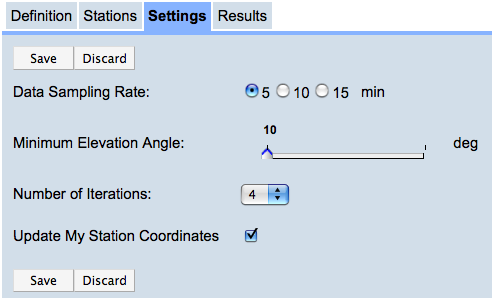
When the PPP process finishes the output station coordinates are read and stored in the database. You will see ‘Coords from: PPP’ when you click on the station name or icon on My Stations (by the way the icon colour will also change from a light blue to a darker blue). Remember that next time you use that station in PPP or ODTS the initial coordinate values will be the refined ones in the database (from PPP), not the ones in the original RINEX files!



